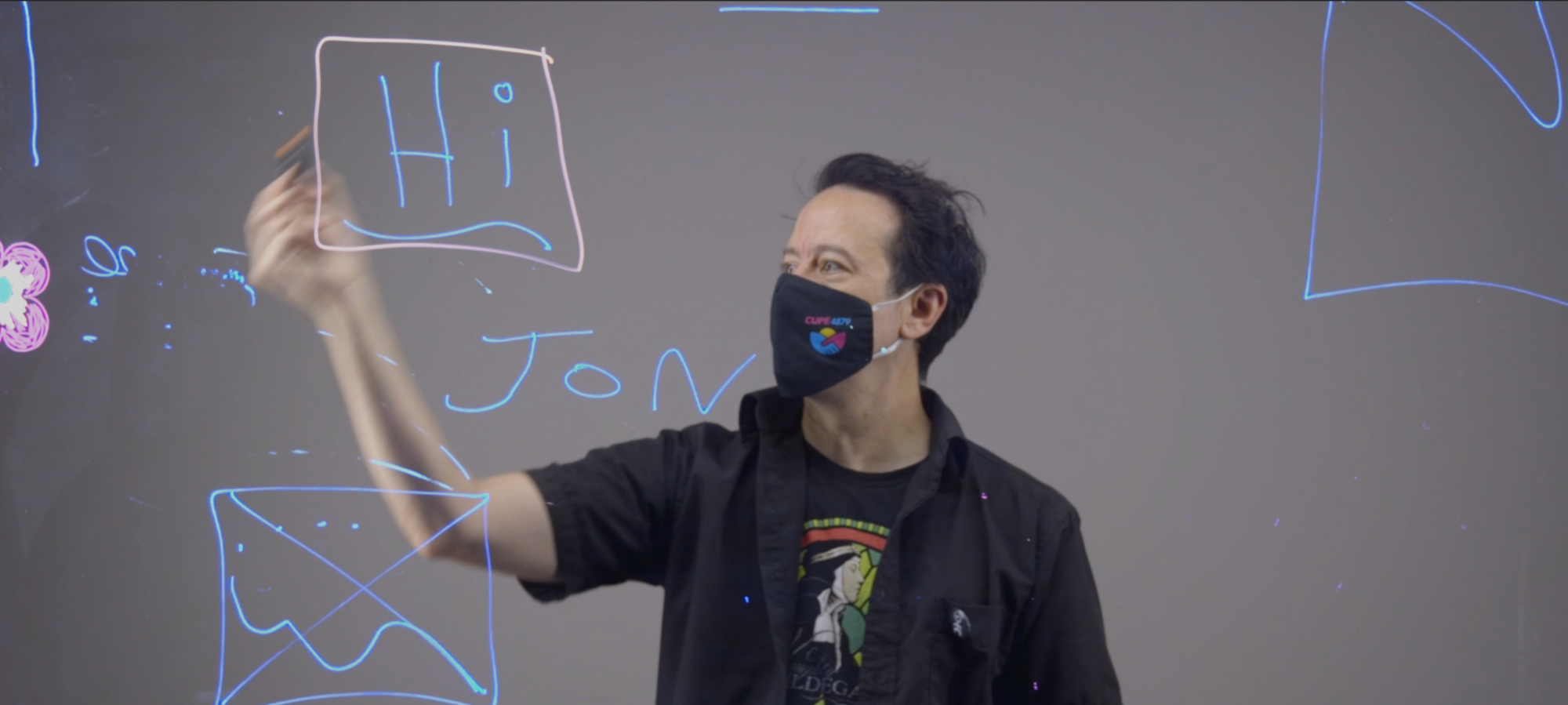Lightboard
| Supported by TRU | Yes |
| Cost | Free |
| Privacy | N/A |
| Bandwidth | N/A |
| Equipment | Equipment provided; video editing software may be needed afterwards |
| Integration | Finished videos can be embedded in Moodle or WordPress |
What is a Lightboard?
Have you ever wanted to use a whiteboard in a video? Are you frustrated that you have to keep turning away from the camera to write on the white board? A Lightboard is a teaching tool for video presentations that utilizes a clear glass board for you to create and draw lessons on, much like a whiteboard. What makes the lightboard unique is the ability to maintain eye contact with your viewers by flipping the image in post-production.
Watch the short demo from Marie Bartlett below.
What Can You Use it For?
Uses
Benefits
Reference
Roth, W. (2001). Gestures: Their Role in Teaching and Learning. Review of Educational Research, 71(3), 365-392. Retrieved from http://www.jstor.org/stable/3516003
How Can You Access it?
TRU has a high quality lightboard that you can book to use! Contact Jon Fulton at jfulton@tru.ca to book a session.
How Do You Use it?
Watch Jason Toal discuss the importance of planning, performance, and practice when recording your lightboard video. For additional tips, see Lightboard! Best Practices.
What Support is Available?
You will be guided through the process of recording your lightboard video when you book a session. You can also contact us at learningtech@tru.ca if you have additional or follow-up questions.